Featured
Contact Us
Interested in working together or need GameMaker help? Fill out some info and we will be in touch shortly.
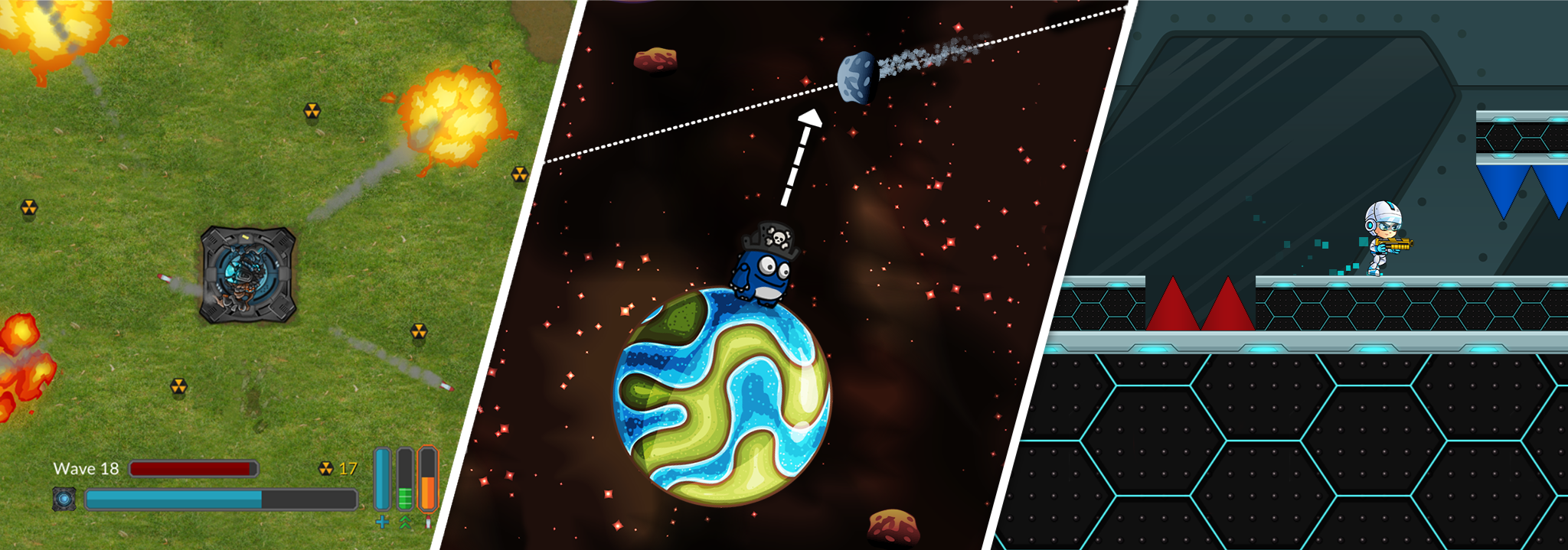
Featured
A very customisable Minecraft-like inventory engine to add into your your game. Includes item stats, stacking, splitting and more.
Jump from planet to planet collecting crystals while avoiding the orbiting asteroids, streaking comets, hovering UFOs and ominous black holes!
Providing inexpensive programming services for your GameMaker projects, with over 15 years of experience with GameMaker including developing and releasing Windows, HTML5 and Mobile apps.
Interested in working together or need GameMaker help? Fill out some info and we will be in touch shortly.